DOWNLOAD DATABANK AND PROGRAM
As of May 2019 some updates and improvements were made:
No longer need to increase processor speed in DOSBox, it will work fine in 3000 Hz as default.
English fields will record apostrophe.
The Word List will not be called Dictionary in this new version. This is just a change of name, No functionality or information will be lost!
Transliteration can be turned off, once you learn it, it is unnecessary and won't help.
Menus are less cluttered with 3 languages, only display 2 almost all of them.
In games coincide letters can now randomize.
You can also type transliteration or spelling answers, keyboard arrows and mouse still work, this should help more with you advance.
Allows you to practice spelling of English or Spanish if you are interested.
Mayor error with the DataBank was fixed.
New keyboard 10 finger typing speed/training game.
May 31 a bug in Hebrew/English game display was fixed.
In spelling and transliteration case don't matter no more.
June 10 when DataBank information was shown in Table Mode the Word List ended the program in a error message that was an error itself. It's fixed.
As of July 2020 there were significant improvements:
The searched strings are highlighted, in the Text Document as well in the Word List.
The 10 finger typing practice game was removed and a new feature in the text editor in the Selected Text option allows practice. Seems better.
In that same Selected Text option a new option was added: Find And Select. The words in the selected text will be searched and selected in Word List.
The Coincide Many Words Game processes typing: As you type the characters will highlight narrowing your search of words to match.
We removed Serif and Bold fonts from the font menu and replaced them with Rashi and Script fonts.
July 29, 2020 bug fixes:
When Find and Select have too many words, overflowed the List in the Help for Word Lists if set, it's fixed.
When coinciding many words, as the list diminishes typing search stopped working, it's fixed.
Spelling was placing undefined characters in the word to spell, it's fixed.
The bottom rows of the text in Just Stare didn't show for English or Spanish, it's fixed.
What's new by August 2, 2020:
There is a landing menu with Lessons to get to exercises/games immediately.
An error: In staring words, Hebrew wasn't displayed for long strings, it's fixed.
What's new August 18, 2020
After highlighting searched text, we applied searches to the text editor, so now there are: Search [Ctrl+F], Find and Replace: [Ctrl+A], and search again [Ctrl+L]
August 18, 2020 bug fixes:
After using selected words in the Lessons, when go to the word list, landed in undefined records. It's fixed.
October 6, 2020 bug fixes:
When searching in Hebrew a single character word a big error crashed DosBox. It's fixed
What's new by October 14, 2020:
We separated Lessons 1 through 5 to have 2 parts, one for learning and other for testing:
The learning part presents letters alphabetical while the test part shuffles them.
Some errors in the Typing practice option of the Selected text option were fixed:
The cursor wasn't following when the selected text was bigger or out of the visible text.
THE DOWNLOAD IS AVAILABLE AGAIN. Aleph, Hei, Chet, Ayin and Reish with dageshes were eliminated.
Doubling for dagesh forte is accomplished. New characters can be stored in Hebrew fields: ~ " ! ' - and /.
Other improvements need working, but wanted to make it available again. Thanks for visiting.
Apologies for the inconvenience.
November 30
Due to changes in the Transliteration algorithm many things needed updating, finally it is done.
An internal change in the memory organization of the Games reducing from three layers of abstraction to just two took long.
This change facilitated the new Transliteration algorithm at doubling by dagesh forte in the Games section. Define transliteration is updated too.
Bugs Fixed by December 2
Spelling of Spanish or English didn't display the word to be spelled correctly. It's fixed.
Shift-Left or Right were not hastening movement on longer than screen words.
Nikudot was displayed in spelling even when it was set to not to be spelled.
Bugs Fixed by December 3
A memory leak changed characters in words to match, the first of the list. It's fixed.
We stop the movement of the background in lessons. If you wish just set 0 to the increments of background in the games settings menu..
We recommend very much to download this new version, is significantly better than previous.
Bugs Fixed by December 15
The search string was not highlighted in the Text Editor when non Case sensitive. It's fixed.
The visibility of the cursor line in the Word list, and Coincide many words game was improved. Black over blue was hard to see, its now white over blue.
The Transliteration Game has now a menu to set clues and to transliterate nikud or not. With this a Learning mode displaying full transliterations.
Bugs Fixed by December 17
The defined transliteration inserted additional characters. It's fixed.
Paste with [Ctrl]+[V] was making all letters capitals. Transliteration with clues and no nikud was misplacing clues.
Spelling was deleting nikud of words after completing a word.
The genders of the Letters in the databank were wrong. It's fixed.
Bugs Fixed by January 3, 2021
In the Lessons all the 10 selected words were not read. We changed Shabbath to Shabbat, also the program. It's fixed.
This is the page to download the databank and program. The ZIP file contains LISTS.EXE, HEBREW.MIL and README.TXT.
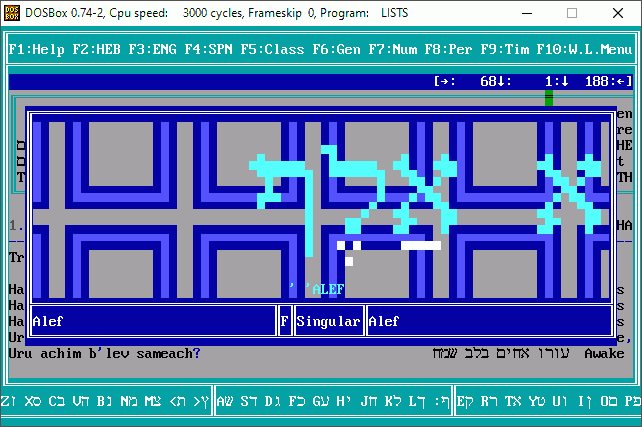
Date of last update: Thursday December 17, 2020
| HEBREW.MIL | 7890 | RECORDS |
| HEBREW.IDX | 9460 | ENTRIES |
| ENGLISH.IDX | 10154 | ENTRIES |
| SPANISH.IDX | 10048 | ENTRIES |
Transliteration and matching words games!...
Test your knowledge against the clock!. Go to the Menu with
![[F10]](../Images/Keyboard/KeyF10.gif) select Games. In order to increase difficulty or number of words to coincide go to the Game Configuration Menu from the Games Menu.
select Games. In order to increase difficulty or number of words to coincide go to the Game Configuration Menu from the Games Menu.
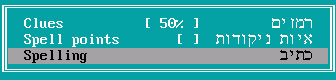
WINDOWS 7 and MAC USERS: It is still possible to run this 16 bit application. You may want to download also DOSBox from its official site.
Inside de Dos Box window You'll need to MOUNT the directory where YOU HAVE EXTRACTED the ZIP file. For instance C:\Lists. Just need to write:
Mount C: C:\Lists
![[Enter]](../Images/Keyboard/KeyEnter.gif) C:
C:![[Enter]](../Images/Keyboard/KeyEnter.gif) Lists
Lists![[Enter]](../Images/Keyboard/KeyEnter.gif) .
.
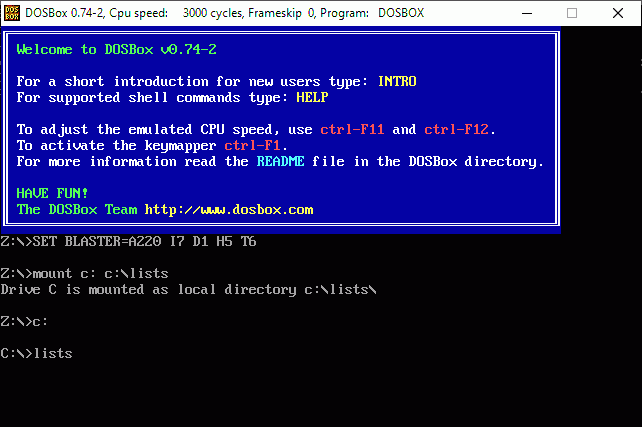
Please disregard the FULL SCREEN MODE message. If the mouse arrow gets stuck in de DOSBox window hit the
![[Windows]](../Images/Keyboard/KeyWin.gif) key**.
key**.To exit press
![[Esc]](../Images/Keyboard/KeyEsc.gif) or
or ![[Alt]](../Images/Keyboard/KeyAlt.gif) +
+ ![[F4]](../Images/Keyboard/KeyF4.gif) . This program does not include sound.
. This program does not include sound.FULL SCREEN MODE Windows XP, 98, 95 users: To select FULL SCREEN MODE: Right Click on top of the Text Window. Choose PROPERTIES, There DISPLAY. And FULL SCREEN, press OK and Apply properties to current window only.
Right click in the upper section of the D.O.S. Text Window and Choose PROPERTIES
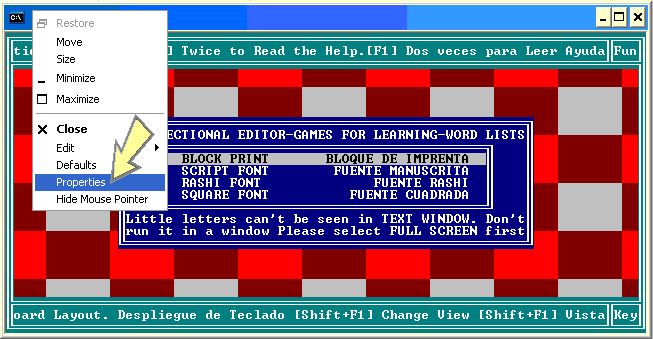
In the OPTIONS tab go to the DISPLAY section and select FULL SCREEN.
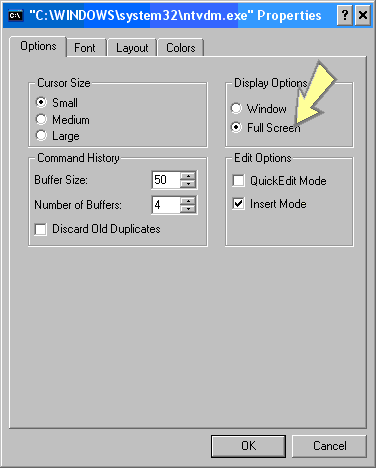
Press OK Choose Apply properties to current window only radio button and press OK once again.
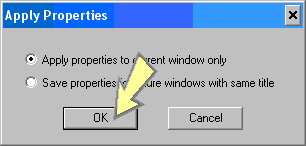
To see the other programs press
![[Alt]](../Images/Keyboard/KeyAlt.gif) +
+ ![[Space]](../Images/Keyboard/KeySpc.gif) or the
or the ![[Windows]](../Images/Keyboard/KeyWin.gif) key**.
key**.To exit press
![[Esc]](../Images/Keyboard/KeyEsc.gif) or
or ![[Alt]](../Images/Keyboard/KeyAlt.gif) +
+ ![[F4]](../Images/Keyboard/KeyF4.gif) . This program does not make any sounds.
. This program does not make any sounds.**Windows® is property of Microsoft©.
Back